|
Millions of Android users placed on red alert and told to follow four new rules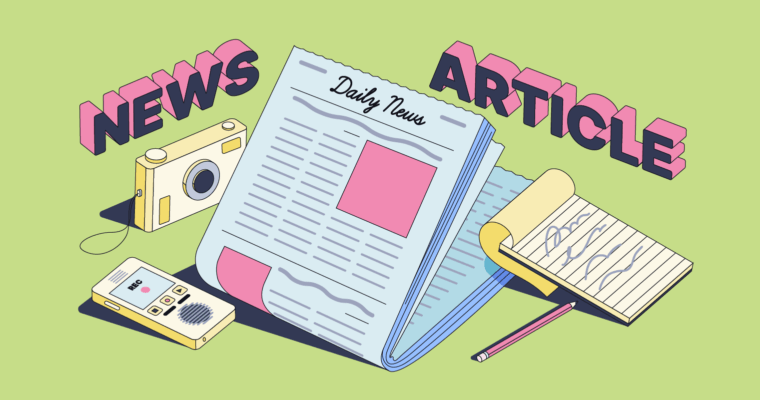 If you have an Android phone in your pocket, beware. It appears that this massively popular platform is, once again, in the sights of cyber crooks, and not listening to the latest advice could leave your device full of highly irritating adverts that are impossible to remove. This new alert has been raised by the team at Malwarebytes, who say over 130 Android apps have been released across the globe with the so-called "Kaleidoscope" bug hidden inside. Once installed on a phone, the attack then bombards you with unskippable adverts. What makes this new threat more worrying is the way crooks are targeting the Android operating system. With Google getting better at blocking dodgy applications from its Play Store, hackers are now turning to new methods in a bid to fool people. According to Malwarebytes, this latest scam dishes out lookalike applications via third-party app stores. Although they look the same as the real thing - and even share the same app ID - they actually come laced with that Kaleidoscope threat. This is then used to display sponsored messages without the advertisers realising anything is wrong. It's a lose, lose for companies and consumers as firms are paying for the adverts to be shown and the phone owner gets a screen full of annoying messages. As Malwarebytes explains, "Advertisers believe they are paying for ads shown in the “legitimate” app, while users who download versions from third-party app stores are bombarded with the same ads—but they can’t skip them. Because both apps use the same app ID, advertisers never know the difference." It's thought that the annoying apps have been installed millions of times and it's easy to see why some are getting caught out. In a bid to stop anyone else becoming a victim of this attack, Malwarebytes has issued some important advice - don't ignore these 5 top tips. To keep your devices free from ad fraud related malware: • Get your apps from the Google Play store whenever you can. • Be careful about the permissions you allow a new app. Does it really need those permissions for what it’s supposed to do? In this case the “Display over other apps” should raise a red flag. • Dubious ad sites often request permission to display notifications. Allowing this will increase the number of ads as they push them to the device’s notification bar. • Use up-to-date and active security software on your Android. Source link Posted: 2025-05-20 09:09:37 |
Google issues Gmail alert to users - act now or things will be deleted
|
|
Is Keir Starmer planning more cuts following Donald Trump's tariffs blitz? | Politics | News
|
|
Zelenskyy calls for pressure on Russia during 1st face-to-face meeting with Carney
|
|
Mark Williams may have to cancel surgery after winning John Higgins decider | Other | Sport
|
|
Liverpool v Arsenal: Premier League – live | Premier League
|
|
'I like this guy': Carney gets warm words from Trump. The rest has to wait
|
|
Jason Isbell, bare-bones Country Blues with a raw bite | Music | Entertainment
|
|
Southport killer’s sentence will not be referred to court of appeal | Southport attack
|
|

