|
Monster Hunter Wilds Steam performance issues solved - How to tackle problems on PC | Gaming | Entertainment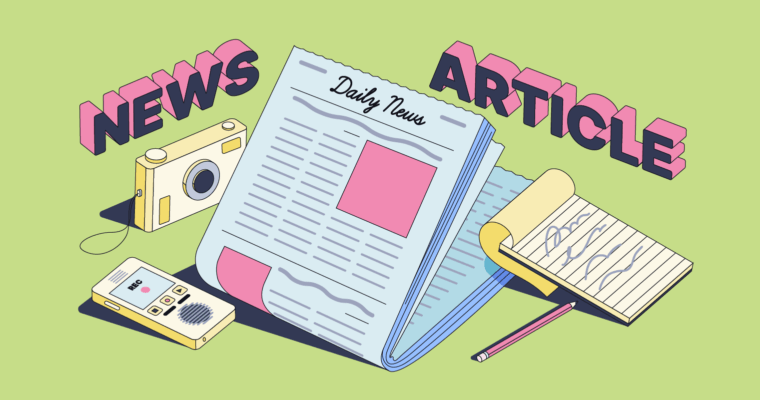 One of the biggest games of 2025 has just made its debut, as Monster Hunter Wilds launches on PS5, Xbox Series X|S and PC. Unfortunately, however, the PC version of Monster Hunter Wilds isn't performing as well as fans would hope, leading to some gameplay issues on Steam. Capcom has addressed the Steam issues in a Monster Hunter Wilds blog post, complete with one or two tips to get the game up and running smoothly. According to a post on X, Steam users should try updating their graphics drivers before loading up Monster Hunter Wilds. The Monster Hunter developer also recommends turning off compatibility mode and readjusting the settings. "Hunters! If you're experiencing any initial issues with Monster Hunter Wilds on Steam, please try updating your graphics driver, turning off compatibility mode, and then readjust your settings," reads a Capcom post on X. "Thank you all for your patience and support!" The developer goes into more detail in a companion blog post, providing a step by step explanation on how to tackle the performance issues. While it's worth checking the blog post for the full list of fixes and troubleshooting suggestions, we've listed some of the basic steps below. Hopefully Capcom will release a patch this weekend to eliminate the teething issues with the game on Steam. Monster Hunter Wilds Steam performance issues step-by-step fixes... 1. Make sure you meet the minimum system requirements for the game. 2. Update your Video/Graphics Drivers. 3. Check for Windows Updates and ensure all of the latest programs are installed to your OS. 4. If you still experience issues, try performing a clean installation of the video driver set. 5. Update DirectX to the latest version. - For details on how to update DirectX, please visit the Microsoft support page or Microsoft Download Center. 6. Add the game’s folder and files to your anti-virus program’s exception / exclusion list. - Default Paths: - C:\Program Files (x86)\Steam\SteamApps\common\MonsterHunterWilds - C:\Program Files (x86)\Steam\SteamApps\common\MonsterHunterWilds\MonsterHunterWilds.exe Source link Posted: 2025-02-28 21:42:12 |
What to watch this weekend in sports
|
|
The 'world's most stressful airport' in city that hardly gets any tourists | World | News
|
|
Nancy Pelosi calls Republican funding bill ‘a devastating assault’ on working families as Schumer urges Democratic backing – live | US Congress
|
|
PS Plus Extra and Premium April 2025 line-up, release date and games leaving service | Gaming | Entertainment
|
|
Protesters tee off on Trump, Musk in global 'Hands Off' rallies
|
|
Petrol and diesel car ban confirmed for this date as Labour make announcement
|
|
Blur fans say there's one song that 'makes them cry' every time | Music | Entertainment
|
|
UK lenders face huge car loan payout bill as watchdog moves closer to compensation plan | Motoring
|
|

