|
Freeview tells UK homes to check their TVs or miss out on channel update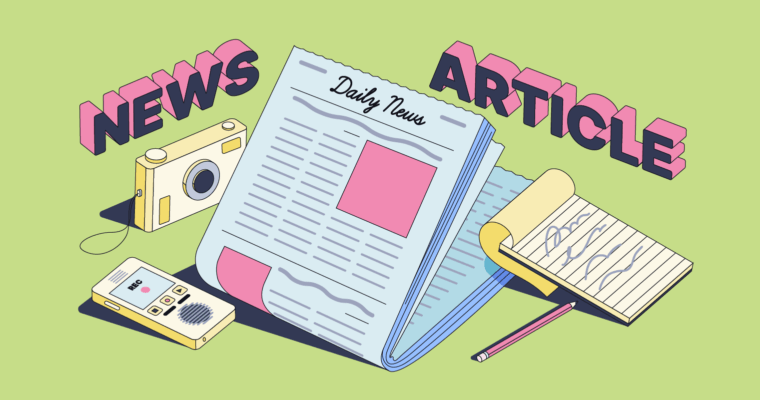 If Freeview rather than Sky and Virgin Media is your chosen telly provider then it might be worth taking some time this weekend to make sure your device is fully updated. Freeview has just issued an alert which is urging homes to retune their screens due to a swathe of channel changes taking place on the platform. In fact, there is a total of 9 services which are either launching, being re-branded or switching position on the TV planner. For example, one new channel called GREAT! Mystery has just landed on channel 61 and offers non-stop crime and mystery movies that can be viewed without a subscription. There's also GREAT! Tv+1 (was Ch 62) that's now being called GREAT! Player and moving to Channel 63. A further seven services are simply moving positions and you can find the full list below. FREEVIEW CHANNEL CHANGES • GREAT! Romance Mix (was Ch63) - NOW Ch 62 • That’s Dance MCR (was Ch80) - NOW Ch 79 • That’s TV (UK) MCR (was Ch86) - NOW Ch 80 • That’s TV 2 MCR (was Ch87) - NOW Ch 86 • That’s Christmas MCR (was Ch88) - NOW Ch 87 • TV Warehouse (was Ch92) - NOW Ch 88 • TV Warehouse+1 (was Ch94) - NOW Ch 92 "On 20th November 2024 some broadcasters are making important changes to their channels," Freeview explained. "You will need to retune to update your TV and keep your channels and TV Guide up to date." So, if you want to keep your telly updated, here's how to give things a retune. How to retune your device Retuning is straightforward, and while it may vary slightly depending on which device you have, it usually includes the following steps: • Press menu on your box or TV remote control • Select ‘set-up’, ‘installation’, ‘update’ or a similar option. If you’re asked for a password, the default code is ‘1234’ or ‘0000’. • Select ‘first-time installation’ (sometimes called ‘factory reset’, ‘full retune’ or ‘default settings’). • Press ‘OK’ if your equipment asks if it's OK to delete existing channels and then your retune should start automatically. If you’re prompted to, save the channels that are found. Source link Posted: 2024-11-23 09:51:28 |
March store closures in full including Select, WHSmith and New Look
|
|
Ukraine war briefing: Russia and Iran deepen defence ties as Trump inauguration looms | Ukraine
|
|
CF Montréal dismisses head coach Laurent Courtois after winless start to MLS season
|
|
Man Utd news: How Ruben Amorim made Sporting players 'feel upset' | Football | Sport
|
|
Man Utd player ratings PAOK Amad | Football | Sport
|
|
Middle East crisis live: Israeli military hits Hezbollah targets; US says it has killed senior Al-Qaida terrorist in Syria | World news
|
|
Paris Saint-Germain v Liverpool: Champions League last 16, first leg – live | Champions League
|
|
Best dog breeds to consider if you live in a flat
|
|
