|
Check your Wi-Fi and remember 10-second rule to get free broadband boost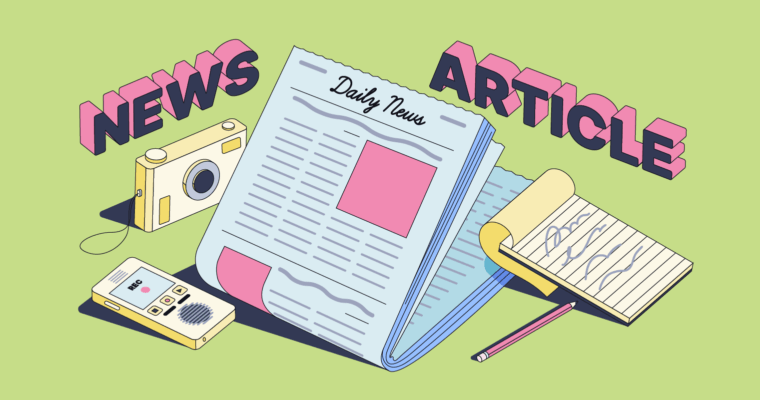 With millions of us now working from home, streaming movies online and downloading huge games to our consoles we all crave better broadband speeds. Of course, the rate at which files and films are whizzed to homes is dictated by the speed your supplier offers but there are some things you can try if you don't think your internet is running as well as it should. Virgin Media has recently issued some new advice about getting the best out of your broadband and there are some simple tips that are definitely worth trying if you want an instant boost to your downloads without paying anything extra. Perhaps the most important action is to give your router a quick reboot by following Virgin's 10-second rule. That's right, the old switch it off and on again trick really can work wonders. All you have to do is hit the power button on the back of the Wi-Fi, wait 10 seconds and then turn it back on again. "Manually restarting your router clears any glitches or memory issues that could be slowing down your connection," Virgin explained. "Just remember to leave it off for 10 seconds to reboot properly." Once you've given things a reboot there are some other tips worth testing with Virgin also advising users to check what devices are connected to their system. It's possible that rogue gadgets could be hogging the bandwidth and kicking any gadgets off the system will also help to give things a quick boost. "Regularly check for and remove any unauthorised devices that are connected to your router that might be slowing it down," Virgin added. "This could include unused gadgets in the spare room, work laptops on the weekend and even your neighbour’s smartphone." You can see what's connected to your router via Virgin's app. The final piece of advice is to check the position of that flashing black box that beams the web around your home. The more central it is within the property along with being as high up as possible could have a massive impact on the performance. Explaing more, Virgin said: "Believe it or not, your router’s location can have a tremendous effect on your broadband. For maximum signal, place it in a central location and in as high a position as possible, away from pesky blackspots. "Having your hub on a shelf in your kitchen is going to emit a stronger connection than at the bottom of the garden. And always keep it indoors in a cool place and out of bright sunlight to prevent it from overheating." One final word of advice. Don't switch off your router overnight as it won't get vital updates or important patches to keep it secure and safe from data-stealing bugs. Source link Posted: 2024-10-10 07:07:44 |
Chernobyl breakthrough as new discovery could mean it's safe for humans to return | World | News
|
|
Prince Harry and Meghan LIVE: Sussexes' key advantage before 'frittering away reputations' | Royal | News
|
|
Meghan Markle 'panicking' over Prince Harry being 'sucked into' Royal’s orbit | Royal | News
|
|
Another budget Android phone launches this week but it could be Nothing new
|
|
Russia-Ukraine war live: Kremlin accuses US of raising tensions with missile decision; Erdoğan to present peace plan at G20 | Ukraine
|
|
Easy creamy gnocchi: Jamie Oliver recipe costs under £1 per portion
|
|
US presidential election updates: Kamala Harris delivers closing address while Trump and Biden talk ‘garbage’ | US elections 2024
|
|
U.S. voters split on whether Trump or Harris will make life more affordable
|
|

